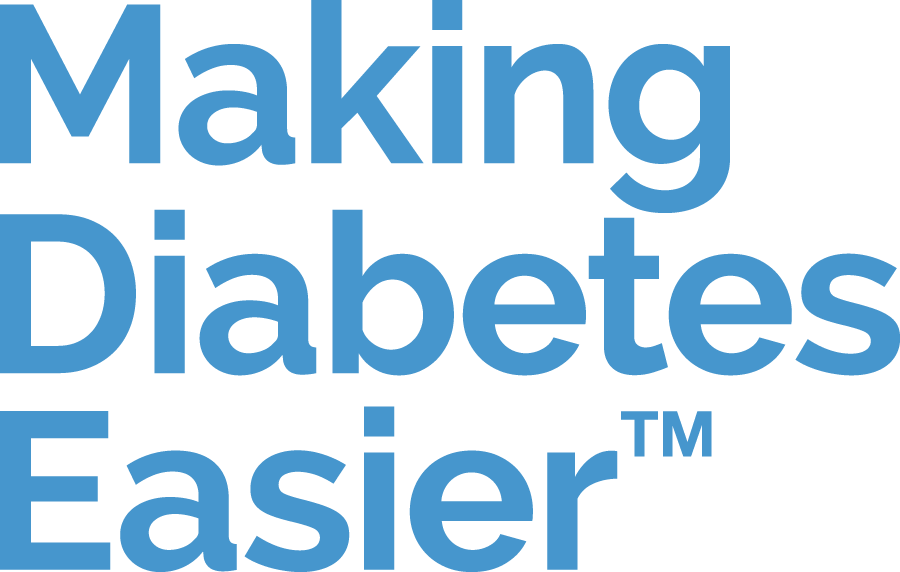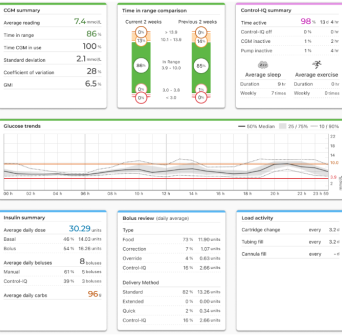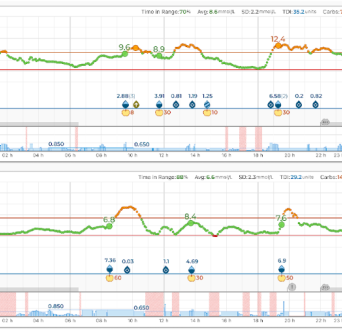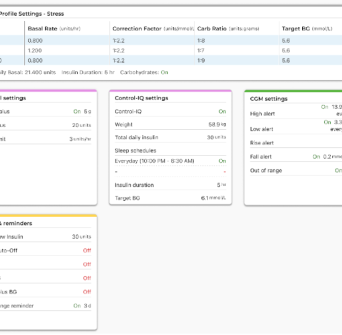What is Tandem Source?
We know how important it is to have a clear view of your diabetes therapy.
That's why Tandem Diabetes Care has developed Tandem Source **, a platform designed to centralise your vital information and help both you and your healthcare team make the best decisions.
If you're a healthcare professional, experience the benefits of Tandem Source firsthand. Schedule a personalized demo with our team and discover all the advantages of having your patients' therapy data centralised.
What is tandem source and why it is important for you?
Tandem Source is your personalised information hub for diabetes therapy. It's where your key insulin pump and CGM (if applicable) data are automatically organised, allowing you and your healthcare professional to review them easily.
Imagine having:
- Easy access to your therapy history.
- A level of detail that empowers you to better manage your diabetes.
- The peace of mind knowing your data is secure and available for you and your clinic.
With Tandem Source, you have a powerful tool to collaborate with your healthcare team and feel more connected and better manage your diabetes.
How to create your Tandem Source account
Note: Creating a Tandem Source account requires access to your email address to confirm account creation
1. visit source.tandemdiabetes.com
2. Select Create Account (under the log in button)
3. Select the type of account you need and click Next
4. Fill out the patient information and click Confirm to continue
5. Check your email to activate your account
6. Finish Creating your account by generating a password
Team up with your clinic on Tandem Source
Now you have created a Tandem Source account, your t:slim X2 insulin pump data is automatically uploaded to the Tandem Source platform every hour. To get the most out of this powerful platform we highly recommend linking up with your clinic as soon as you can. This way you can easily share valuable insights with your healthcare professional. You will both have access to clear, user-friendly reports to make more informed therapy decisions together.
It’s easy to link to your clinic whether you prefer using the app or your Tandem Source account
app
- Open app and go to Settings
- Sign into your Source Account. Click App then Account and select the Tandem Source blue link
- Click your name in the top right corner and then Account Settings
- Finally go to General, Share reports and Add clinic
- Narrow your search by selecting your location or start typing in the name of your clinic
- Select your clinic and verify with the address provided
Tandem Source
- Log into Tandem Source with your email and password
- Click on the right top corner with your initials and select Account Settings
- Select Share Reports then click the button Add Clinic
- Narrow your search by selecting your location or start typing in the name of your clinic
- Select your clinic and verify with the address provided
For more information about the mobile app and Tandem Source visit https://www.makingdiabeteseasier.com/uk/new-mobile-app-source
How tandem source ecosystem works
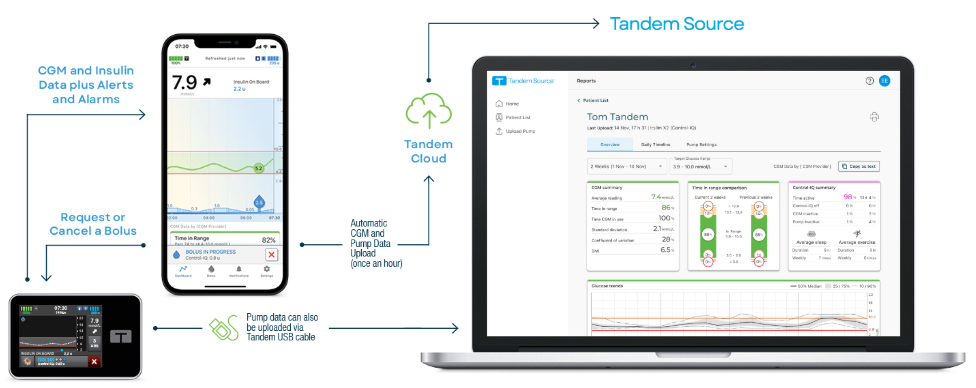
Tandem Source connects your t:slim X2 pump and your new t:slim X2 mobile App to create a continuous, effortless data flow:
- Your t:slim X2 pump: This is the heart of your therapy, managing your insulin delivery.
- The t:slim X2 mobile app (on your smartphone):
- Receives CGM and insulin data, including alerts and alarms.
- Allows you to request or cancel a bolus conveniently from your phone.
- Automatically uploads your CGM and pump data to the cloud (every hour!).
- The Tandem cloud: A secure bridge for your data.
- Tandem Source (on your computer or your clinic's): All your data is collected here, presented in clear, easy-to-understand reports.
You can also upload your pump data directly to Tandem Source via a USB cable if you prefer.
** Uploads to the Tandem Source platform do not take place in real time and should not be relied upon by healthcare providers, pump users, or caregivers for remote patient monitoring. Standard carrier data rates may apply. Smartphone sold separately.